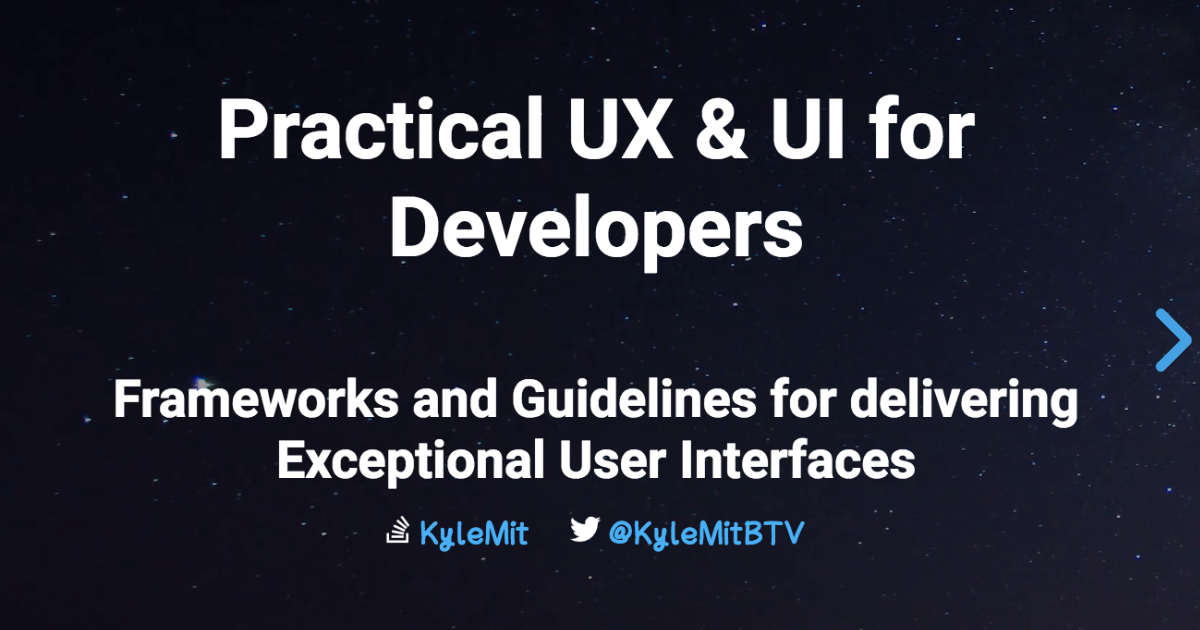Practical UX & UI for Developers
Frameworks and Guidelines for delivering Exceptional User Interfaces
Survey - Let me know how I did!
Overview O
- Terms ... shared terminology
- Frameworks ... conceptual models
- Processes ... how to fish
- Components ... improve elements
- Resources ... learn more
Follow Along!

http://bit.ly/PracticalUX
https://kylemit.github.io/Presentations/UX/
Terms
UX ≠ UI
UX =
User + Experience
+
User Experience Facets
-
Surface
- Graphic Design
- Visual Design
-
Skeleton
- Interface Design
- Navigation Design
-
Structure
- Interaction Design
- Information Architecture
-
Scope
- Content Requirements
-
Strategy
- User Needs
- Business Objectives
-
Support
- Marketing
- Help Desk
Interface
Shared boundary between two layers
-
API -
Application
Programming
Interface
-
UI -
User
Interface
-
GUI -
Graphical
User
Interface
Fundamental Principles of Interaction
-
Discoverability
- Affordances ... what actions are possible
- Signifiers ... where the action should occur
-
Understanding
- Conceptual Models ... universe of actions
- Mapping ... layout of actions
- Feedback ... results of an action
Usability vs. Learnability
Kiosk vs. Cockpit
Increased Repeated Exposure
Frameworks
- Navigation
- Proximity
- Emphasis
- Philosophies
User Flows & Navigation
- Path - Set of Steps needed to complete a task
- Step - Effort to complete sub-task
-
- Length - Amount of Time to complete
- Width - Amount of Difficulty to complete
-
- Mental difficulty
- Physical difficulty
Path Example IRL
ex. Walking a tightrope

- Climb stairs to top of building
- Put on harness, helmet, equipment
- Walk across buildings on tightrope
How to Make a Path Easier:
- Shorten Steps
- Widen Steps
- Reduce # of Steps
- Alternative Steps
Note: To introduce Friction, do the opposite
Conceptual Relationship & Proximity
-
Conceptual Relationship
How related two elements are to one another
e.g.[Equivalant ... Opposed] -
Proximity
The physical space between one element to another
e.g.[Contained ... Distant]
Conceptual Relationship & Proximity
The Science of Great Design by Mark MillerProximity Example
ex. Elevator Buttons
7
8
9
4
5
6
1
2
3
Proximity Example #2
Can we improve this?
Are you sure you want to continue?
No
Yes
Together, we can end "Yes No" Buttons by 2020
Emphasis
Every pixel on a screen conveys information that your brain must process
- Emphasize with thickness
- Emphasize with contrast
- Emphasize with color
- Emphasize with size
- Emphasize with spacing
Informational Relevance & Emphasis
-
Information Relevance
How important a piece of information is to the users goals -
Emphasis
The ability to draw attention to some pieces of information over others
Informational Relevance & Emphasis
The Science of Great Design by Mark MillerDesign Philosophies
- Human Centered Design
- Conversational Design
- Universal Design
Process
Software Development Design Life Cycle (SDLC)
Jakob's Law
Users spend most of their time on a site that's not yours
Jakob's Law of Internet User Experience by Jakob Nielsen
When adding components...
Check if a similar UI Metaphor already exists:
- Somewhere else in your project
- In whatever framework you're using
- In any commercial products
- Otherwise, do lots of research and design
Prototyping
...with Balsamiq
Hallway Usability Testing
Grab a random person from the hallway and watch them use your product
Do's & Dont's
- Watch
- Listen
- Justify
- Ego
Project Paper Cuts
- Every Month
- For One Hour
- One on One
- Review minor issues
- And fix immediately
Fix Everything Two Ways
- Help Desk
- Code Base
Components
Buttons
- Use Good, Descriptive Verbs [1]
- Use Signifiers for discoverability & feedback
- Bigger Easier (Fitts' Law)
Example
Create
Here
User Selection
| # Options | Component |
|---|---|
| <5 | Radio Button |
| <20 | Dropdown |
| <50 | Filterable Dropdown |
| 50+ | Filterable Dropdown |
Tables
| Rows | Style |
|---|---|
| <10 | Display |
| >10 | Sort |
| >25 | Sort + Filter |
| >50 | Sort + Filter + (client) pagination |
| >500 | Sort + Filter + (server) pagination | >1000 | Sort + Filter + (db) pagination |
Resources
Design Languages
Online Learning
Books
Video
Podcasts
Thank You
Yes, You!
Like, sincerely, I'm really excited to be able to talk about design with y'all
Questions ¿
- Slides made with reveal.js!
- Icons by Font Awesome